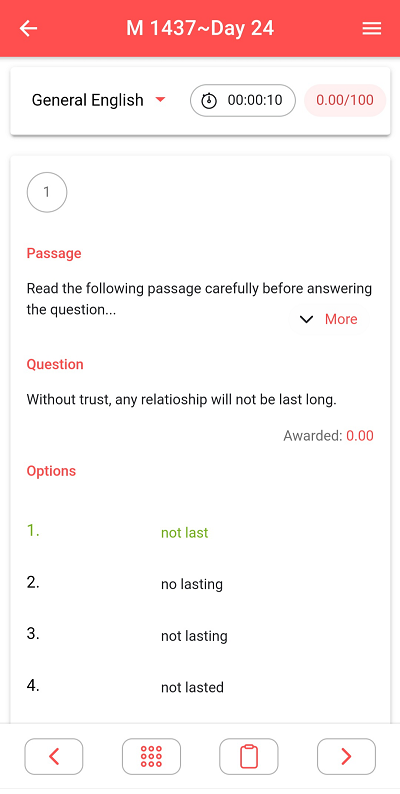Contents
Introduction
Getting started
Home screen
Topics
Favourites
Mock exams
Result analysis
Classroom
Library
Noticeboard
Settings
My purchases
Support
Mock exams
The Questionbang app offers mock tests for various exams. These tests come in different formats -
Daily (free),
Full-length, and
Chapterwise tests.
Select a mock test, you are taken to the My tests screen. You can find a list of available mock-sets from the topic. A mock-set represents a collection of mock tests.
If a mock-set is active, a validity duration is displayed just below the product description. A mock-set is valid for 6 - 12 months, but the validity can vary from product to product.
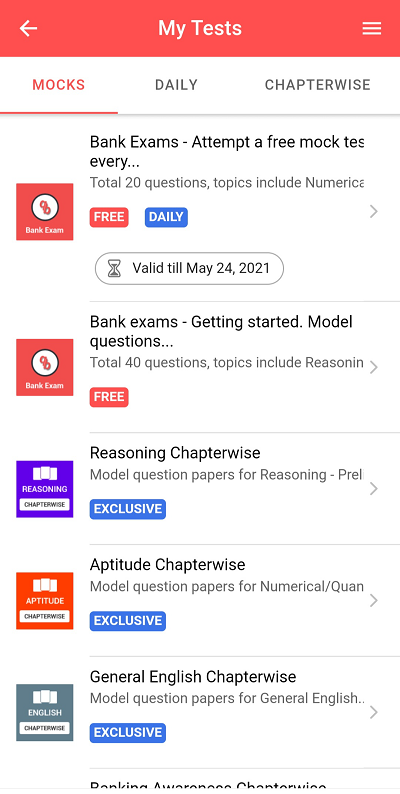
My Tests
These are the mock-sets currently available for practice. You can get more details - the exam pattern and list of tests by tapping list items.
A mock-set can have multiple papers (mock tests).
A mock test can have any of the following statuses:
Active: This is something you can attempt.
In progress: This is your on-going mock test session. You are not allowed to attempt any other test while having an in-progress session.
Completed: This is available for review, you can check questions & answers, and scores.
Pending: These are the mock-sets available for purchase.
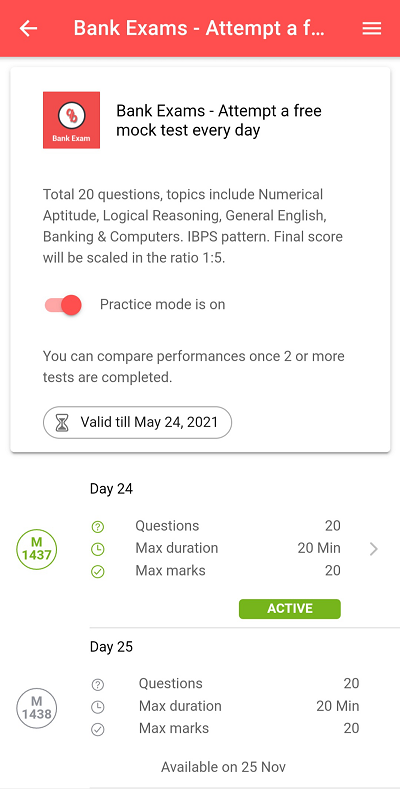
Mock test session
You are taken to a mock test session when you tap an active mock test. Various controls, esp., save & next, mark for review, clear-response work the same as those in IBPS/NTA/NRA exams.
You can pause a session at any time and resume later. You cannot re-attempt a mock test once the session ends.
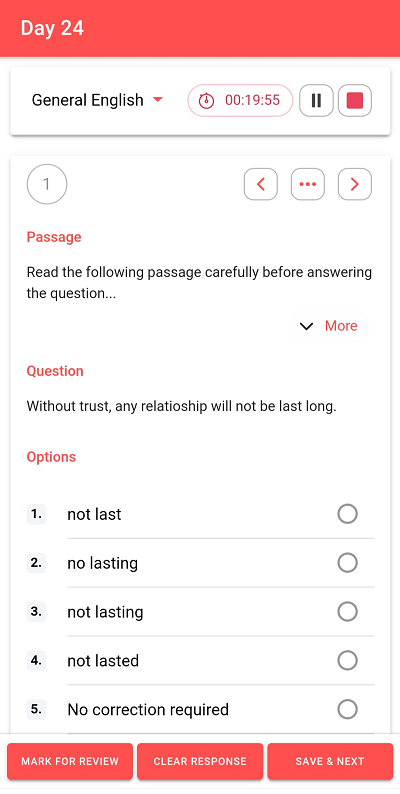
Review mock test
You are taken to a review screen when you tap a completed mock test.
You can find a section-wise performance summary while reviewing. You can also bookmark questions and answers.