Contents
Introduction
Getting started
Home screen
Topics
Favourites
Mock exams
Result analysis
Classroom
Library
Noticeboard
Settings
My purchases
Support
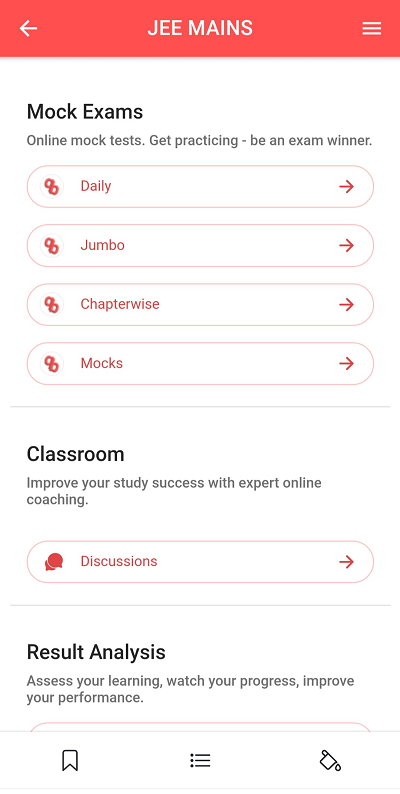
Feature categories
You are first taken to the home screen when you launch the app. This is where you can find links to every feature of the app.
1. Mock exams
2. Result analysis
3. Classroom
4. Library
5. Noticeboard
6. Others - settings & support
Topics & Favourites
You have to select a topic when you are launching the app for the first time. Favourites are something you bookmark for future reference (e.g., video lessons). You can find more details later in this document.

