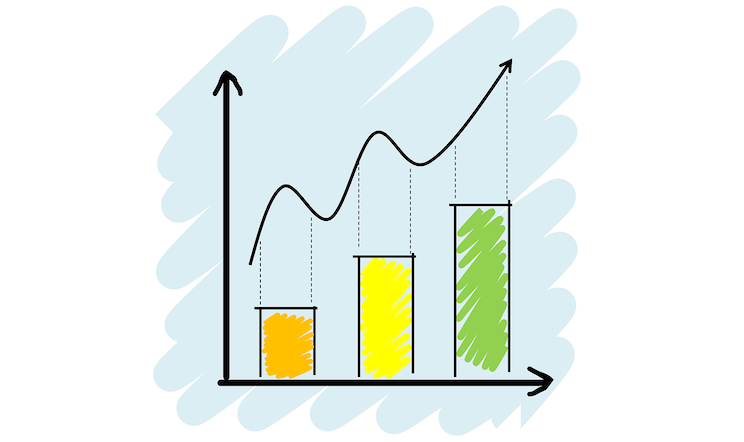Image by Tumisu from Pixabay
If you have been a Questionbang app user, you must have used the result analysis feature quite often. For those who are not familiar – the 3rd button on the bottom navigation bar is for the result analysis screen.
If you can check the overview tab, you will find an item with the name “App insights” and some description or number next to it.
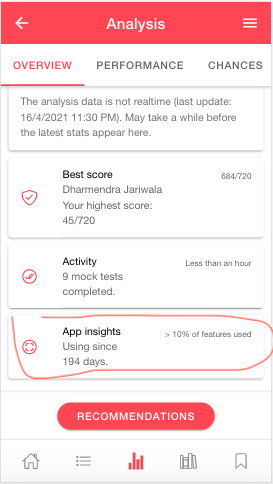
In the picture above, the app insights say – the app has been in use for 194 days. The user, in this case, signed onto the Questionbang (for the first time) 6 months back. Also, the user has used more than 10% of the features. It is nothing but a more polite way of saying “you have used less than 20% of features”.
The user above has hardly used or is aware of many features of the app – the result analysis can not predict “chances” in this case.
Features usage
The Questionbang app constantly monitors the features visited or used by the users. There are 10 – 12 major features – mock exams, library, discussions, etc. to name a few. The user activities are assigned a score depending on how the features have been used. A higher feature usage score indicates good user participation in the learning.
A user who completes free daily mocks (on most days), watches video lessons, or participates in the discussion forum has a better chance of success.
Please keep a close watch on app insights! A low feature usage value (e.g., less than 60%) is not a good sign, this potentially indicates a flawed exam preparation or a lost focus during the study.
We value your feedback and welcome any comments to help us serve you better.
Happy learning!