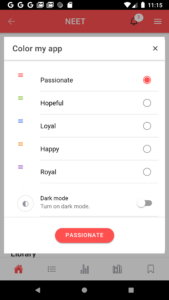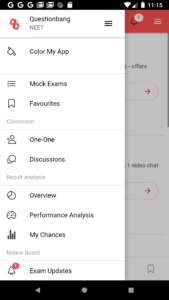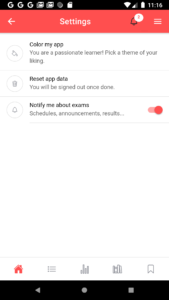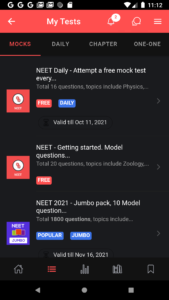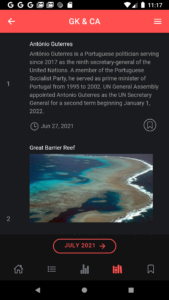Image by Joseph Mucira from Pixabay
From Wikipedia:
Light-on-dark color scheme, also called black mode, dark mode, dark theme or night mode, is a color scheme that uses light-colored text, icons, and graphical user interface elements on a dark background and is often discussed in terms of computer user interface design and web design. Some users find dark mode displays more visually appealing, and they can reduce power consumption.
The Questionbang app now supports dark mode. Both the native and web versions (3.2.3+) have a feature to toggle the color modes. A signed-in user can set dark mode through app settings – Color my app. The preferred color mode (dark or regular) will be applied when the user logs in.
How to turn on (or off) the dark mode?
Open the color picker (Color my app) from the navigation menu.
Or open the settings screen – you can access this from the home screen or the navigation menu. You can find the Color my app option.
Here are some dark mode samples.
Known issues
There are some issues with the images used in Q/As. These may not support the dark mode. These we hope will be resolved in the future versions.
We value your feedback and welcome any comments to help us serve you better.
Happy learning!